The Pattison Ag Mobile app provides Pattison Agriculture employees with a portable toolset for sales management and planning to customers with the best John Deere experience possible.
After logging in the first screen you will see is the loading screen. At this time information is being retrieved from SharePoint used through out the rest of your session.

The first screen you will see if a list of all your assigned customers. From here you are able to search for specific customers, edit their information and add new customers to manage.

View a summary of the customer and their equipment.

Edit customer details.
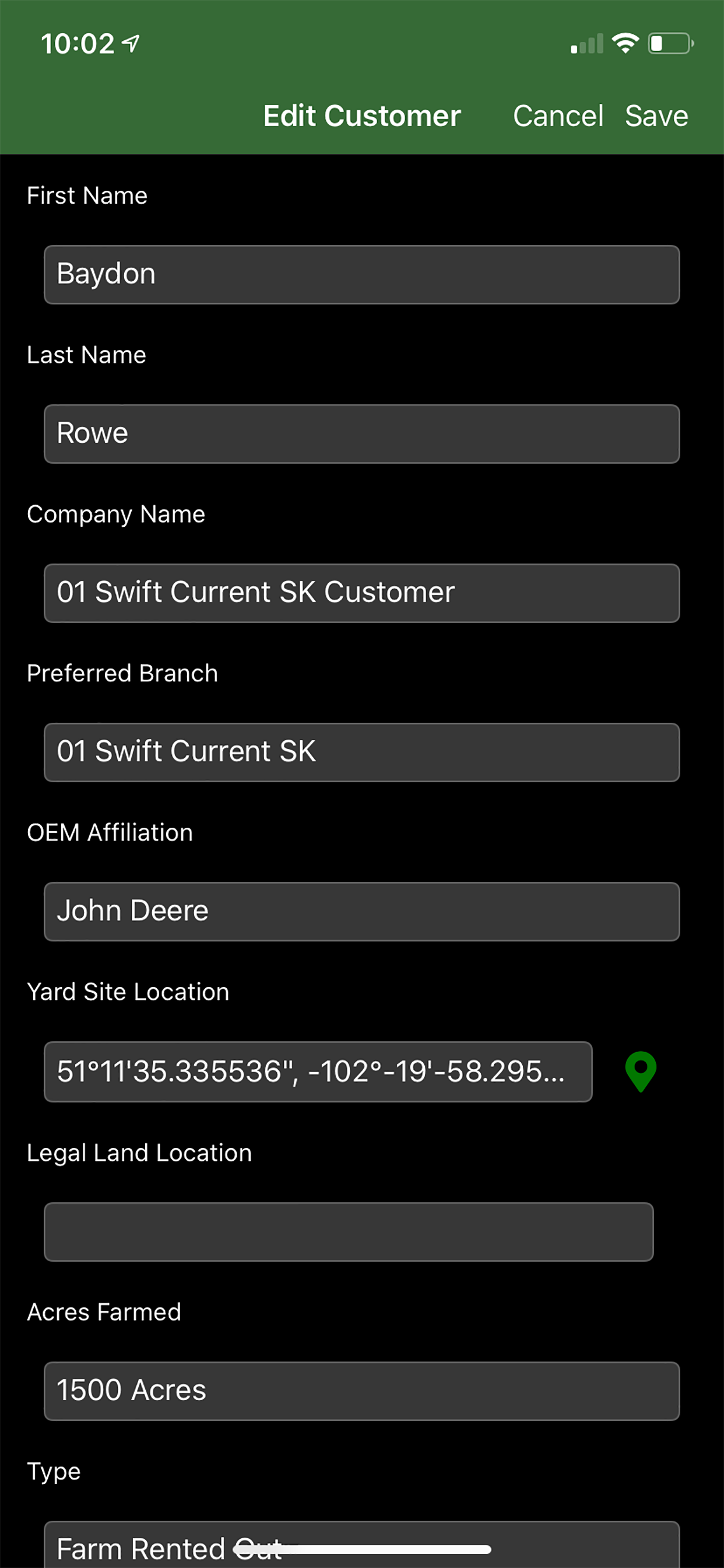
Add new equipment to a customer, selecting the condition, make, model and year, and then add serial numbers and financing information.

Quickly find the equipment details using keyword search.
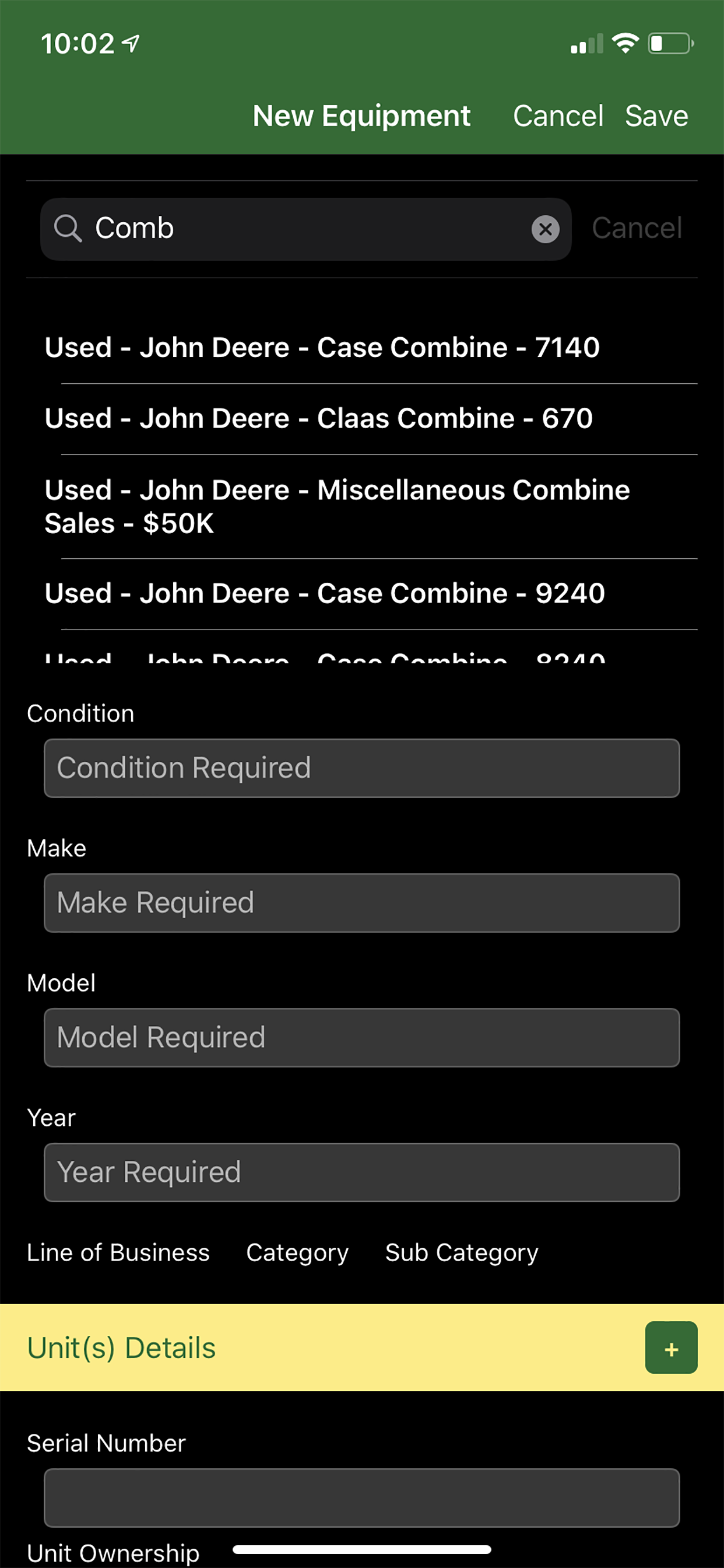
Edit existing customer equipment information and add new serial numbers and update financing information.
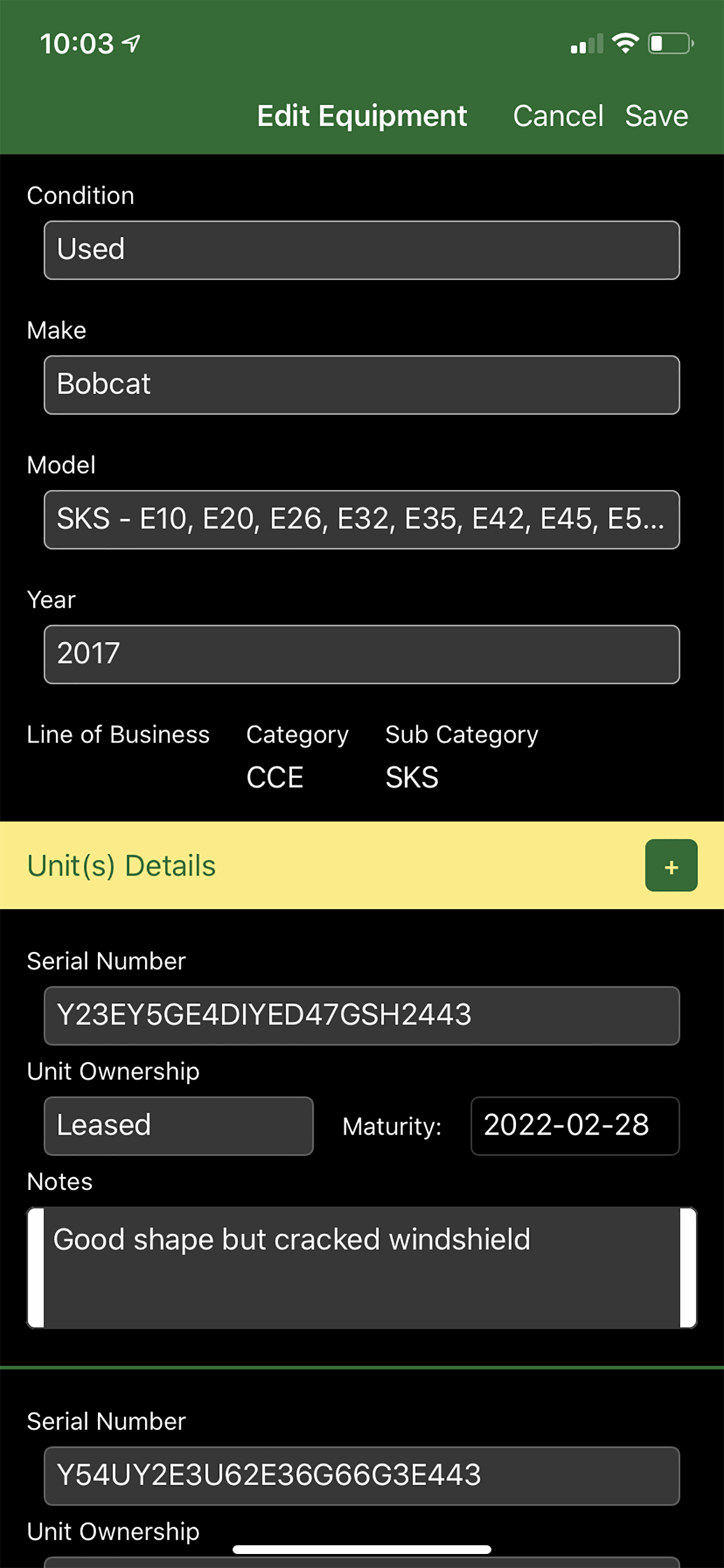
Plan customer equipment trade-ins and sales.
